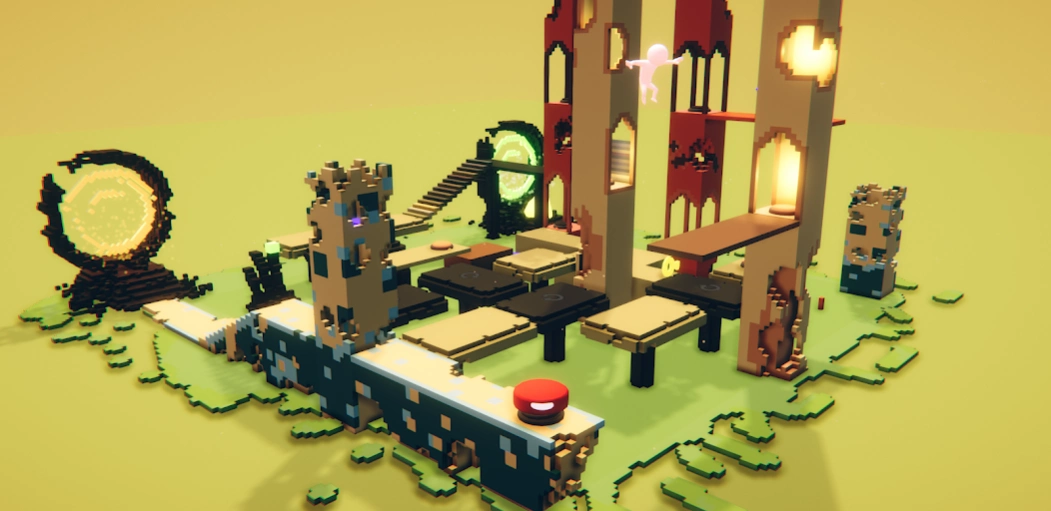Crystal Journey 1.19
Paid Version
Publisher Description
Crystal Journey - Are you ready to join Lum on his adventure to take the crystal?
Prepare for an extraordinary adventure unlike any other with Crystal Journey - Lum's Adventure. Immerse yourself in the world of 3D puzzles and navigate through a tapestry of captivating chapters: Begin your quest in "The Beginning," traverse the vivid landscapes of "Colorful Quest," progress through the ages in "Middle Age," and unveil the enigmas of "Night Mystery." Your ultimate goal? Maneuver through intricate puzzles, unlocking the path that leads to the radiant purple crystal.
Embark on a journey that transcends traditional gaming, challenging your cognitive prowess while treating your senses to stunning visuals and evocative themes. Crystal Journey isn't just a game; it's an odyssey that invites you to explore the depths of imagination and unravel the threads of mystery woven into each chapter. Can you rise to the challenge and conquer the puzzles that stand between you and Lum's ultimate discovery? Crystal Journey doesn't have any in app purchases or ads in it and it can be played offline.
About Crystal Journey
Crystal Journey is a paid app for Android published in the Puzzle & Word Games list of apps, part of Games & Entertainment.
The company that develops Crystal Journey is Simblend. The latest version released by its developer is 1.19.
To install Crystal Journey on your Android device, just click the green Continue To App button above to start the installation process. The app is listed on our website since 2024-02-20 and was downloaded 2 times. We have already checked if the download link is safe, however for your own protection we recommend that you scan the downloaded app with your antivirus. Your antivirus may detect the Crystal Journey as malware as malware if the download link to com.Simblend.CrystalJourney is broken.
How to install Crystal Journey on your Android device:
- Click on the Continue To App button on our website. This will redirect you to Google Play.
- Once the Crystal Journey is shown in the Google Play listing of your Android device, you can start its download and installation. Tap on the Install button located below the search bar and to the right of the app icon.
- A pop-up window with the permissions required by Crystal Journey will be shown. Click on Accept to continue the process.
- Crystal Journey will be downloaded onto your device, displaying a progress. Once the download completes, the installation will start and you'll get a notification after the installation is finished.